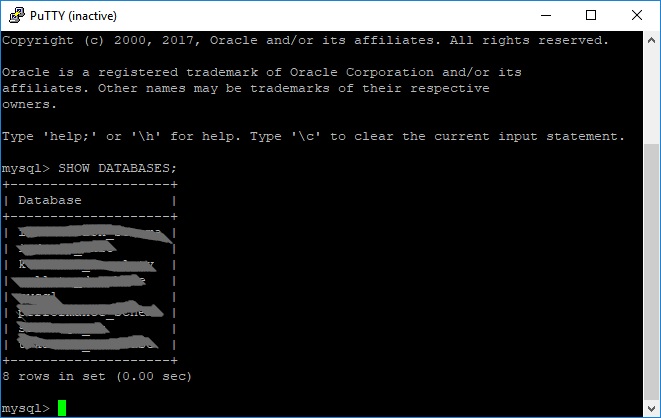Step 1: Login to server
Login to your server as root via SSH.
Step 2: Login in Mysql Server
Enter below command to login in mysql server as root user.
mysql -u root -p
Step 3: Enter mysql root password
You will asked to enter mysql root password. Enter your current mysql root password to complete the login.
Step 4:
To view list of all database on the server, enter below command:
SHOW DATABASES;