I have several folders in a directory with various permissions such as 555,, 700, 755, 777 etc. I want to […]
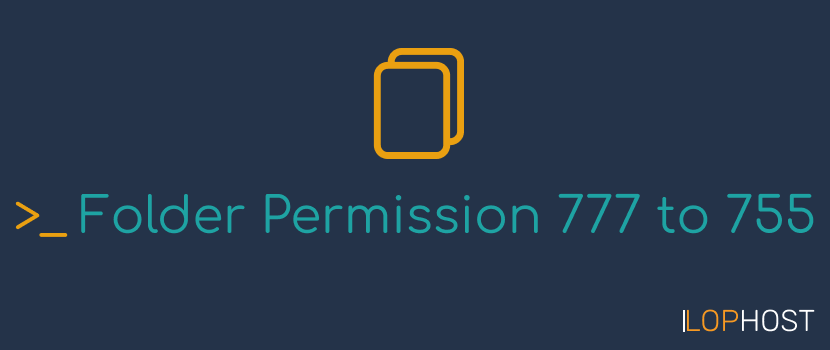
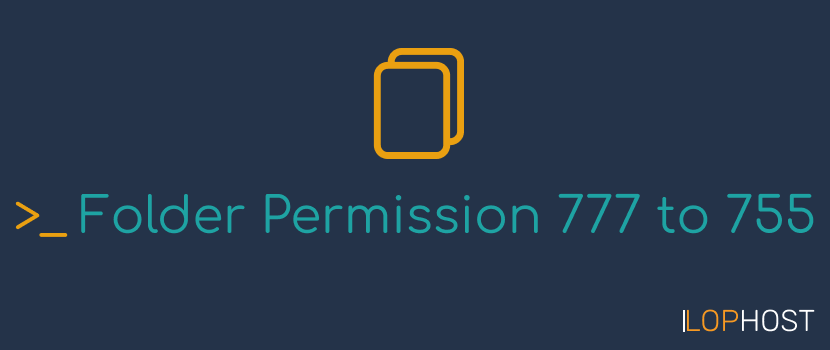
I have several folders in a directory with various permissions such as 555,, 700, 755, 777 etc. I want to […]

I have several files in a directory with various permissions such as 400, 444, 644, 600, 666 etc. I want […]

Delete a single hidden file 1rm .fileName Delete a multiple hidden files 1rm .file1 .file2 .file3 Delete all hidden files […]

I want to delete all files and folders present in the current directory without deleting the current directory itself. Navigate […]

crontab by default opens in vi editor. But many users prefer to use nano editor instead of vi editor. In […]

Step 1 Navigate to the directory where the folder is located. Let’s say we want to create zip file of […]

Step 1: Login to your server via SSH as root user. Step 2 Use below command to create / export […]
Yum command is one of the most used and important command on a Linux system. Here is how you can […]
If you want to know the version of yum installed on your Linux server, here is how you can find.
The main user / administrator of a Linux server is root. Here is how you can create a new user […]
