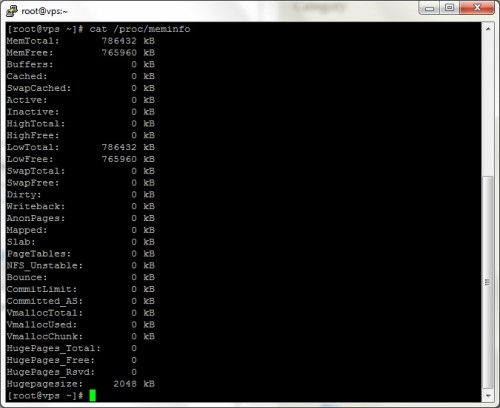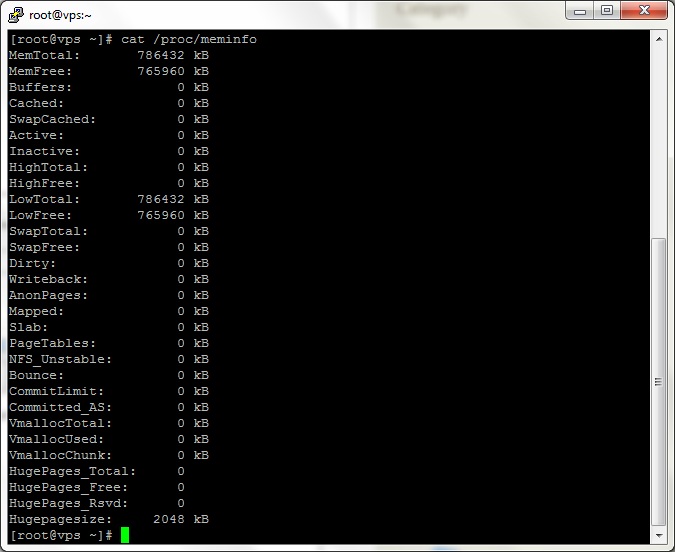Use below SSH command to find detailed memory information / usage of your server / VPS. It will show you total memory, free memory, used memory, cached memory etc.
[alert style=green_a] cat /proc/meminfo [/alert]
This command is very useful as it shows large amount of valuable information about the server RAM usage, like:
- Total usable RAM
- Free memory
- Buffer memory
- Cached memory
- Swap used as cache memory
- Total cache memory that is active
- Total cache memory that is free
- Total amount of memory in the high region
- The total amount of non-highmem memory.
- The amount of free memory of the low memory region.
- Total amount of physical swap memory.
- Dirt: The total amount of memory waiting to be written back to the disk.
- Writeback: The total amount of memory actively being written back to the disk.
- etc..
Another useful command
Another very good SSH command to find detailed memory information is:
[alert style=green_a] vmstat -s [/alert]
[dedicated_hosting]