In this tutorial we will learn how to enable SSL login to DirectAdmin control panel. By default SSL login in not enabled.
If you try to access DirectAdmin login page with https, it will throw some error like:
Follow below tutorial to enable SSL login to DirectAdmin control panel, like
https://example.com:2222
Step 1: Login
Login to your DirectAdmin control panel as admin.
Step 2: File Editor
Navigate to:
System Info & Files >> File Editor
Step 3: Open DirectAdmin Configuration File
Click /usr/local/directadmin/conf/directadmin.conf to open DirectAdmin Configuration file.
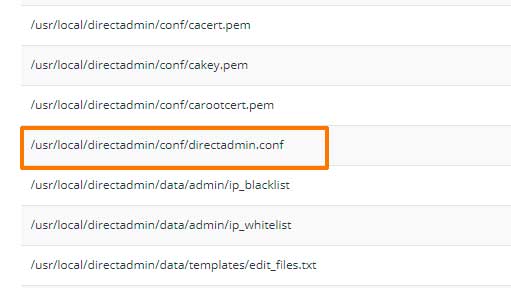
Step 4: Enable SSL
Set value of SSL to 1 and save file.
ssl=1
Step 5: restart
Restart DirectAdmin and Apache. You can use below SSH commands to restart DirectAdmin and Apache
service directadmin restart service httpd restart
Done!!
You should now be able to access DirectAdmin login oage with https.
You should now be able to access DirectAdmin login oage with https.
https://example.com:2222





