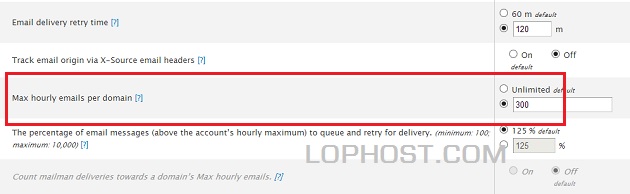If you are selling shared hosting or reseller hosting on your server, you must set a limit of number of mails that a website / domain / account can send per hour.
You can set this limit easily on a cPanel server. Please follow below steps.
Login in WHM as root user and navigate to:
[alert style=blue_a] Main >> Server Configuration >> Tweak Settings >> Mail >> Max hourly emails per domain [/alert]
Here you can set the limit of number of mails per hours per domain name. It is advised to set this value to 200-500