CentOS is most popular operating system on Linux servers. If you want to check the CentOS version installed on your […]
How to change owner of a file on a Linux server
chown command is used to change owner of a file on a Linux server. Syntax of chown command is: chown […]
How to delete / clear / flush eAccelerator cache
eAccelerator is a popular PHP accelerator and optimizer. It improves and increases the performance of PHP scripts by caching them. […]
How to delete all error_log files of all accounts on a server
Error_log file saves the error logs of a account / user / website. There can be multiple error_log file under […]
How to delete a file or folder via SSH
SSH is the fastest and easiest way to delete multiple files or a complete folder on a server. Please take […]
How to Install and Un-install NANO
Nano is a small and easy to use text editor for Linux. By default nano might not be installed on […]

Solution – R1soft Error Failed to connect to (hostname) after 120000 milliseconds
Problem: R1soft server is unable to connect to Agent server, and giving following error message. [alert style=red_a] Failed to connect […]
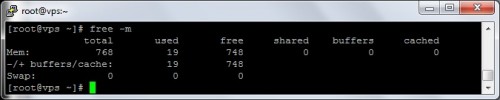
How to check memory / RAM usage details through SSH
You can check your dedicated server or VPS memory details using SSH command. [alert style=green_a]free –m[/alert] This command will show […]
