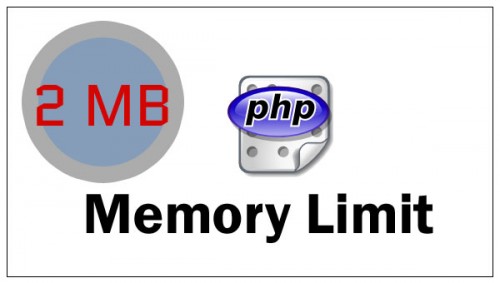Following command will install PHP on your CentOS server / VPS.
Login to your server as root via SSH and run following command.
yum install php php-mysql
OR
yum install php
Installation wizard will ask your confirmation. Press Y to complete installation.
Check Installation
Once PHP is installed, you can check the PHP version installed using below command
php -v
It will show something like this:
[root@server ~]# php -v PHP 5.3.3 (cli) (built: Nov 22 2013 10:45:17) Copyright (c) 1997-2010 The PHP Group Zend Engine v2.3.0, Copyright (c) 1998-2010 Zend Technologies
Restart Apache
After installing PHP, restart Apache using below command
service httpd restart
Test PHP
After installing PHP and restarting Apache, its time to test PHP installation on the server.
Create a phpinfo.php fie in /var/www/html/ with following code:
<?php phpinfo(); ?>
Now open your http://Server-IP/phpinfo.php in any browser.
This should show PHP settings on your server. You have successfully installed PHP on your server.
You can now edit various PHP settings like memory_limit, max_execution_time, max_upload_size, post_max_size etc. in:
/etc/php.ini
Done!!