If your VPS comes with SolusVM control panel and you want to install / re-install any Operating System (OS) like CentOS, Debian, Fedora, Scientific Linux, Suse, Ubuntu etc. on your VPS, here is how you can do. It will hardly take 5-10 minutes to complete the installation process.
Step 1:
Login into your VPS solusVM control panel. Login details should be provided by your VPS provider.
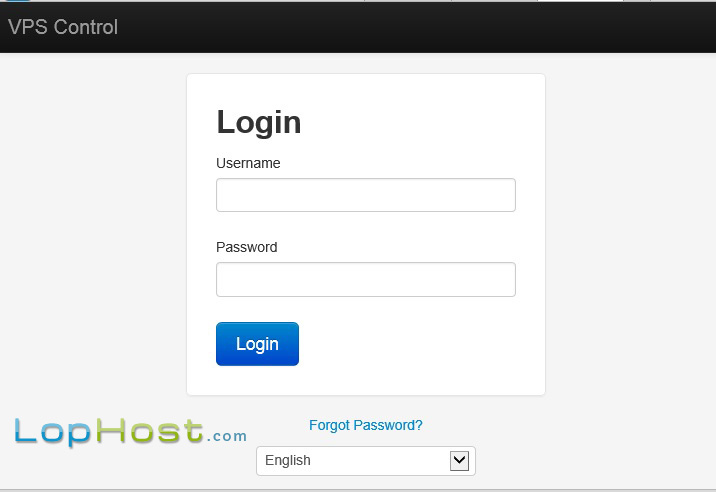
Step 2:
After successful login you will get a list of all VPS that you in this solusVM control panel. Click Manage button of the VPS of which you want to install / re-install OS.
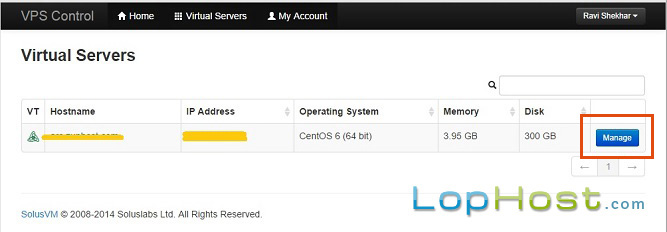
Step 3:
Scroll down little and click Reinstall box.
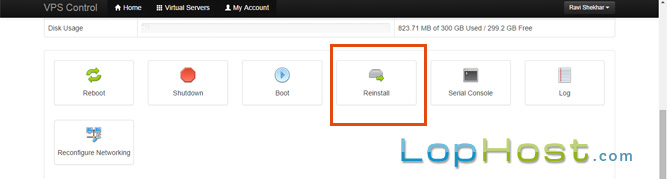
Step 5:
On next page you will get list of available OS that you can install on your VPS. Select any OS of your choice and click Reinstall button.
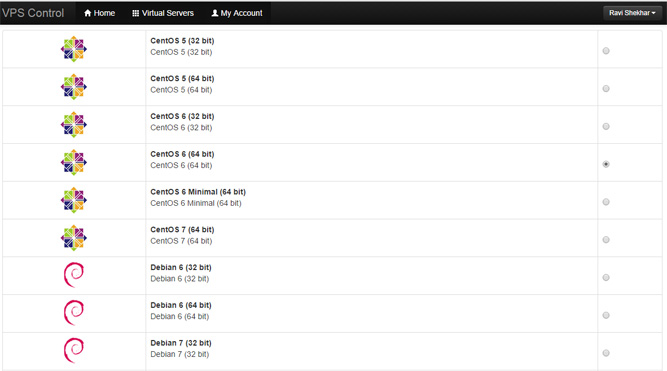
Step 4:
A pop-up will ask confirmation. Click Yes button to confirm and start the installation process.
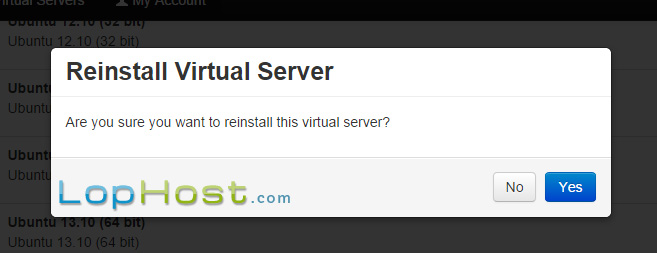
Done!!
Wait for 10-15 minutes to complete the installation process.





